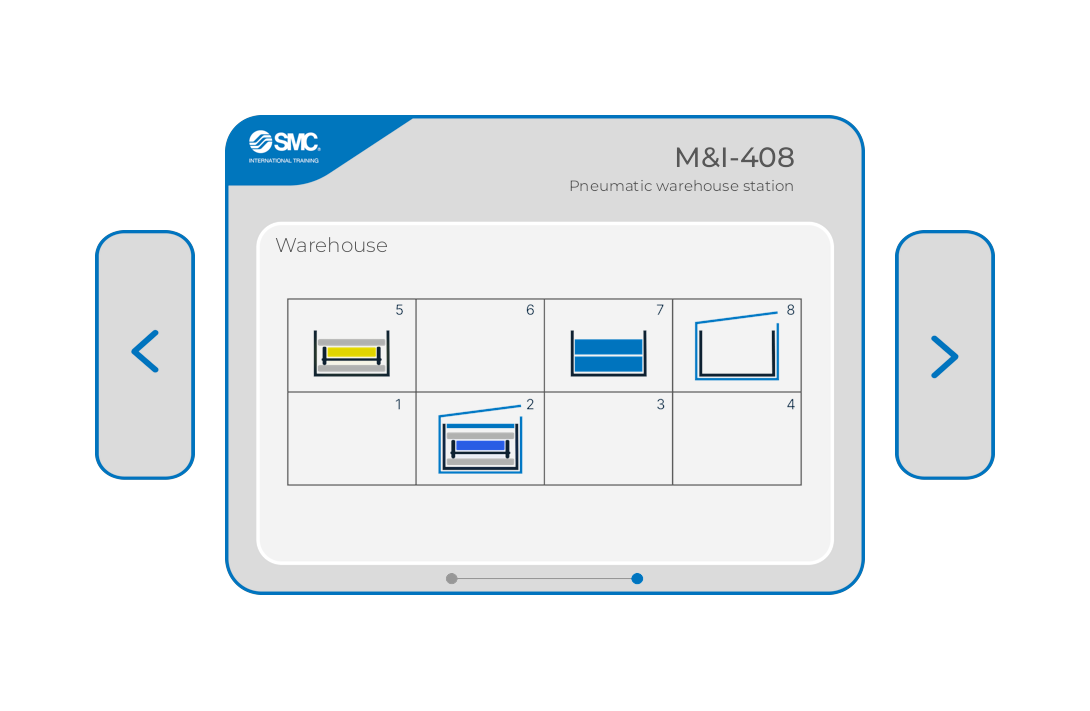|
||||
| Back to M&I-400 |
||||
 |
| SMC AR Viewer - Augmented reality |
 |
|
The augmented reality software is an application that facilitates the visualisation of information from the physical system to which it is associated, enabling real-time interaction by combining elements of the real and virtual world. The purpose of the augmented reality application is to optimise the experience in SMC International Training's industry 4.0 systems.
The operability of this software application is based on the implementation of strategically placed markers at each station of the physical equipment, which act as links to additional information for users. To access detailed data on each station, showing real-time data, a scan of the corresponding marker is required via a mobile application. Upon identification of the station, an information panel with data concerning the station is displayed, thus superimposing virtual elements on the real physical environment. |
|
This software application is composed of two fundamental elements:
|
| How to visualise the information of each station through augmented reality? | ||||||||||||||||||||||||||||
 |
||||||||||||||||||||||||||||
|
The markers are located on the user interfaces (HMI) of the physical stations. Pressing the button with the logo of the augmented reality application on the main screen of the HMI redirects to a screen showing the corresponding marker.
|
||||||||||||||||||||||||||||