FMS-200 stations
Each of the FMS-200 system stations carries out part of the process. Know more about the process carried out by each of the station and the specific technologies in each station.
Each of the FMS-200 system stations carries out part of the process. Know more about the process carried out by each of the station and the specific technologies in each station.




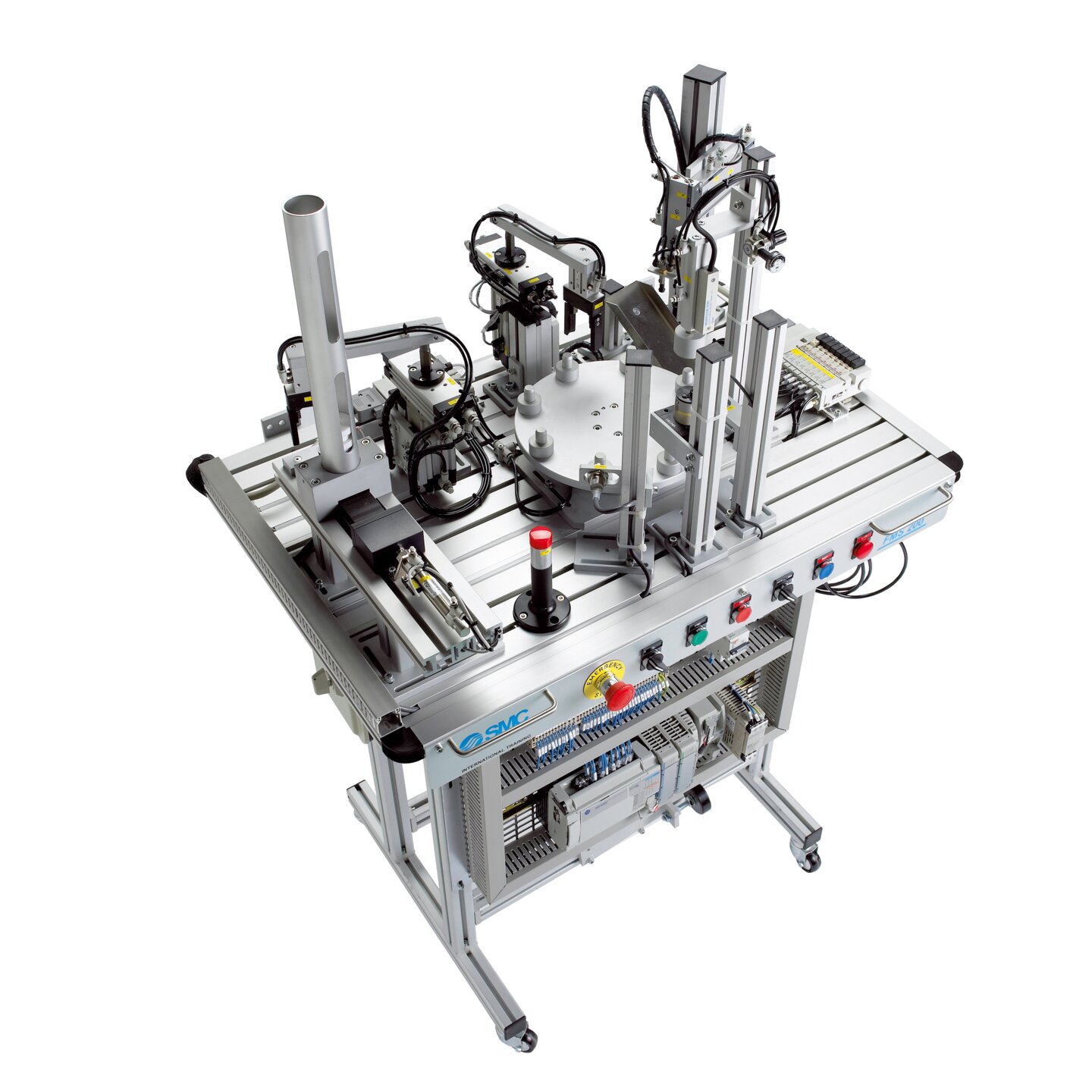






Choose the option that best suits your needs and find out how to set up your references.