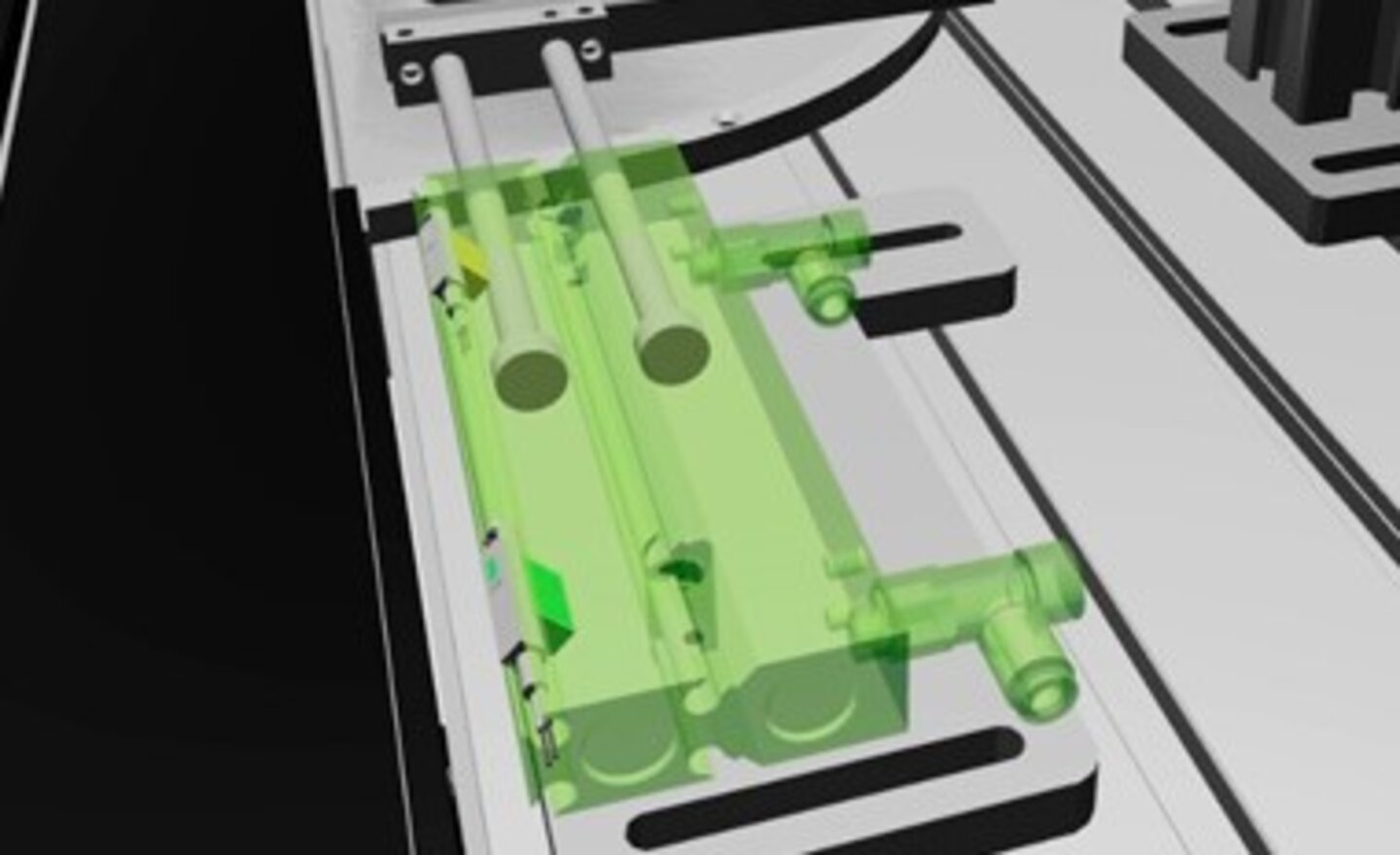SMCTwin-400 - Digital twins of our systems
Online emulation platform where you will be able to develop and control your digital twins and work with some of those created for SMC International Training's didactic equipment.
Online emulation platform where you will be able to develop and control your digital twins and work with some of those created for SMC International Training's didactic equipment.

Explore SMCTwin-400, an intuitive and easy-to-use tool that allows students to work with virtual replicas of real teaching equipment and create PLC/HMI programs.
Models included

In order to be able to work effectively with the tool, the following minimum PC requirements are defined: Minimum requirements: - Operating System: Windows 11. - Processor: 4 Cores - 6 threads (at least 2 high performance cores at 1.38 GHz base). Ex. i5-1135G7 or Ryzen 5 4500U. - Graphics card: Integrated graphics. Ex. Iris Xe Graphics 80EU or Radeon Vega 6. - RAM: 16Gb. - Other: Internet connection. Recommended requirements: - Operating system: Windows 11 - Processor: 6 Cores - 12 threads (at least 4 high performance cores at 2.5 GHz base). Ex. i7-1260P or Ryzen 7 5825U - Graphics card: Dedicated graphics card. Ex. RTX 3050 or RX 6600M - RAM: 32 GB - Other: Internet connection. _* Minimum requirements for running individual station emulations._
With this system you could...